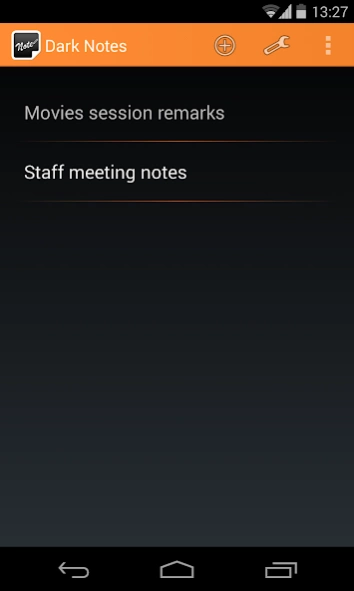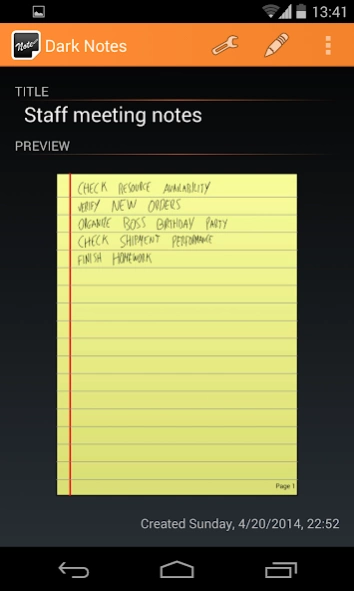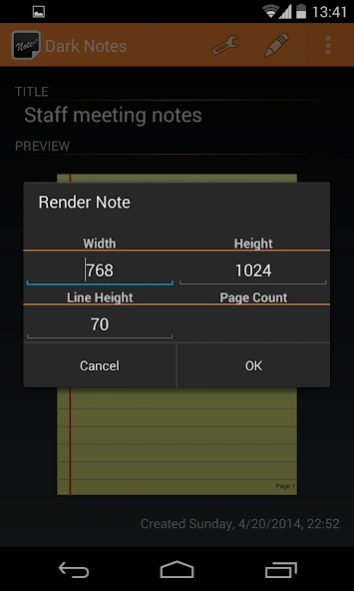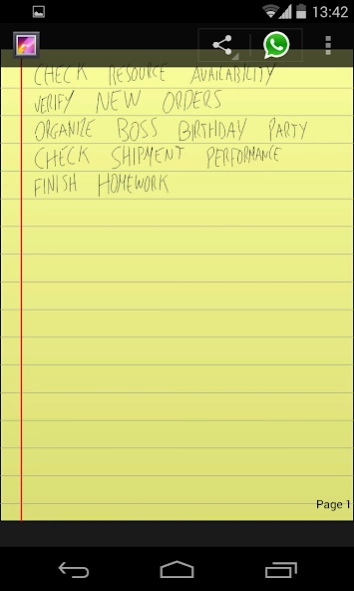Dark Notes Handwriting 1.0
Free Version
Publisher Description
Dark Notes Handwriting - Handwritten notes made easy, even in the dark !
Dark Notes uses an alternative approach to handwriting notes using your touchscreen Android device.
Instead of using the screen as a whole page to be written on, Dark Notes uses it as a word or letter capture space.
When you write a word or letter on the screen, it is registered, stored, and the screen is cleared in order to you write the next one. When your writing session is over, the words in your note can be rendered sequentially in a single or multiple image of a page. The app offers multiple handwriting capture options, so it could be used efficiently in a range of devices from small smartphones to big screen tablets.
"Theater Mode" allows you to take notes in dark or low light rooms, without you even looking at your screen and not annoying people around with screen's bright light.
Your handwritten text can be rendered as images in your gallery, or you can use the "Review Text" function to view each gesture you made while writing to facilitate your "translation" of it to typed text.
Why some permissions are asked:
VIBRATION: Provide text capture silent feedback
EXTERNAL STORAGE ACCESS: Needed to save notes rendered pages into the device's gallery
About Dark Notes Handwriting
Dark Notes Handwriting is a free app for Android published in the System Maintenance list of apps, part of System Utilities.
The company that develops Dark Notes Handwriting is Morgade Soft. The latest version released by its developer is 1.0.
To install Dark Notes Handwriting on your Android device, just click the green Continue To App button above to start the installation process. The app is listed on our website since 2014-04-30 and was downloaded 3 times. We have already checked if the download link is safe, however for your own protection we recommend that you scan the downloaded app with your antivirus. Your antivirus may detect the Dark Notes Handwriting as malware as malware if the download link to com.morgadesoft.darknotes is broken.
How to install Dark Notes Handwriting on your Android device:
- Click on the Continue To App button on our website. This will redirect you to Google Play.
- Once the Dark Notes Handwriting is shown in the Google Play listing of your Android device, you can start its download and installation. Tap on the Install button located below the search bar and to the right of the app icon.
- A pop-up window with the permissions required by Dark Notes Handwriting will be shown. Click on Accept to continue the process.
- Dark Notes Handwriting will be downloaded onto your device, displaying a progress. Once the download completes, the installation will start and you'll get a notification after the installation is finished.